Can’t find what you’re looking for in the below FAQs? Contact us at membership@sa.ipaa.org.au or phone 08 8212 7555.



Once you have submitted your registration, you will be added to the Coffee Roulette event portal by our Team. As we do this manually, your registration may take up to 2 business days to complete after you receive your registration confirmation email.
After you have been added to the Coffee Roulette Portal, you will receive an email from admin@coffee-roulette.com. This email will provide instructions on how to confirm your account and how to set up your coffee meeting preferences.
Note: if you do not receive your email from Coffee Roulette, please contact your Membership Coordinator.
In the Coffee Roulette Portal (which you should have received a link to), you will need to enter your account information to login. Once you are logged in, you can navigate to the ‘Matching Settings’ tab where you can set your Availability, Meeting Frequency and notify of any leave periods.
IMPORTANT NOTE: Coffee Matches are sent out on Wednesdays for the coming week. If you update your preferences in between the matching periods, your matches for that week will only see your availability as of the time matching occurs.

Select which days you are available to meet with others. You will only be matched with people on days where you are both available and your availability will also be provided to your match (to help you set up your meeting time and date). Once you have made your selection, make sure you select ‘Update Availability’ to save your preferences.
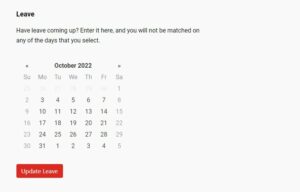
If you know you will be away or unavailable for a certain period, you can add this to your account so that you will not be matched during that period. You can update this via the leave calendar and then hit ‘Update Leave’ to save your selection.

You can also choose how often you would like to be matched with new people. If you select Weekly, you will be notified each Monday of your new Coffee Match, whereas if you select Fortnightly or Monthly you will only be provided a new match once during the selected period. When you have made your selection, make sure you save the changes by selecting ‘Update Your Matching Frequency’.
You can view your Coffee Matches either through:
Your privacy is very important to us! We will only share the information that is important for your Coffee Matches to arrange your coffee meeting. This will include:
If you have any concerns about how your information is used please contact us.
We encourage members to meet in-person where possible, but we realise this might not be achievable for everyone. If you would like to meet with your Coffee Match virtually, we recommend you contact your Coffee Match and discuss this with them.
If you choose to meet virtually, there are a number of great platforms you can use:
Some etiquette for virtual meetings:
Note: if you need some help understanding how to set-up and run a virtual meeting the IPAA SA Team is happy to assist you.
Sometimes an odd number of participants may mean that a group of three is created (to ensure no one misses out!). We encourage you to try and meet as a trio if possible so you can get the most from these new connections.
Registration can be completed by an individual or team manager. To register, click on the registration link above and enter the participant’s details, including their organisation and valid email address. They will shortly be added to the coffee roulette system and can set up their account and meeting preferences.